 أنت غير مسجل في ملتقى أهل العلم . للتسجيل الرجاء إضغط هنـا
أنت غير مسجل في ملتقى أهل العلم . للتسجيل الرجاء إضغط هنـا  الإهداءات الإهداءات | |
| ملتقى الجوال والاتصالات .. وجميع برامجه . لوضع جميع ما يتعلق بالجوالات وانو اعها وبرامجه ... وتطبيقاته .. والجوال الدعوي .. |
 « آخـــر الــمــواضــيــع » « آخـــر الــمــواضــيــع » |
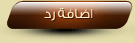 |
| كاتب الموضوع | كريم القوصي | مشاركات | 2 | المشاهدات | 2003 |  | |  | |  | انشر الموضوع |
| | أدوات الموضوع | إبحث في الموضوع |
| | المشاركة رقم: 1 | |||||||||||||||||||||||||||||||||||||||||||||||||
| المنتدى : ملتقى الجوال والاتصالات .. وجميع برامجه .  اكواد عامة لكل اجهزة المحمول ALCATEL *#06# -> Displays imei & Software Version 000000* -> Entering in engineering Menu1 (with sim) ###847# -> Reset to Factory Defaults (with sim) ###765*02# -> Add Barring Groups ###765*05# -> Locking To Network ###765*07# -> Unlocking From Network ###765*78# -> Deactivate Barring Groups BOSCH *#06# -> Displays imei *#0000# -> Language Automatically (reset to english) *#3370# -> Enhance Full Rate #3370# -> Reset the phone *#9000# -> Enter Sim Lock *#9001# -> Enter the corporate code (bosch 908) *#9002# -> Enter the Provider Code (bosch 908) *#9003# -> Enter Network Code *#9004# -> Enter the Subset Code *#9100# -> Remove the Sim Lock Permanently *#9101# -> Remove the Corporate Lock permanently *#9102# -> Remove the Provider Lock permanently *#9103# -> Remove the Network Lock permanently *#9104# -> Remove the subset lock permanently *#3262255*8378 -> Hidden 10th menu ERICSSON *#06# -> Displays imei <----< -> Lock menu >*<<*<* -> Service menu LG IMEI (ALL): * # 06 # IMEI and SW (LG 510): * # 07 # software version (LG B1200 ): * 8375 # recount cheksum (LG B1200 ): * 6861 # factory test (B1200): #PWR 668 unknown(LG 500 ): 8060#* unknown(LG 200 ) *789# + send unknown (LG 500 ): 9270#* and 9278#* Simlock menu (LG B1200): 1945#*5101# Simlock menu (LG 510W, 5200): 2945#*5101# Simlock menu (LG 7020, 7010): 2945#*70001# Simlock menu (LG 500, 600 ): 2947#* MOTOROLA T205/T19x *#06# -> Displays imei *#300# OK -> List the Software & Hardware Version *#301# OK -> Full Keypads Functional Test *#303# Ok -> Set Default Language to English *304# OK -> Set OFF engineering mode #304*19980722# -> Set ON Engineering mode *#305# OK -> --------: 1 OK *#307# OK -> Engineering Test Mode *#311# OK -> Phone code changed to default code *#400# OK -> ADC, Cal val* *#402# OK -> Adjust Display Intensity/Contrast *#403# OK -> List the manufacturing Informations 19980722 OK -> Master Unlock code for Phone & Sim Lock *#302# OK -> Acoustic Test* *3370# -> Enhanced Full Rate #3370# -> Deactivate Enhanced full Rate *#72837726# OK -> Confirm?, Data Saved 1234 OK Phone Code Default *#0000# OK -> Settings saved, restore set phone to default language MITSIUBISHI *#06# -> Displays imei Hold *4329 -> Net Monitor 1 Hold *621342 -> Net Monitor 2 Hold *5472 -> M4 Testmode Hold *5806 -> SW Version Hold *5807 -> HW Version Hold *936505 -> SW and HW Version Hold *476989 -> NS Lock Menu Hold *482896 -> CP Lock Menu Hold *574243 -> NS Lock Menu Hold *967678 -> SP LOck Menu Hold *362628 -> IMSI Lock Menu Hold *787090 -> Lock net.level Hold *787292 -> Lock net.level Hold *3926 -> Shut Down... NEC display soft versionپF*#2820#+ok factory settingپF*#73738#+ok SP lock *#3210#+Calling Company Lock *#8140#+Calling SIM card lock *#4960#+Calling NET LOCK *#7320#+Calling Unlock NET LOCK پ”7320*(8 digit passwordپjپ”پ{Calling DB2000,2100 Unlock code:82764016پCpress MENU#Display self NumberپC 19980722 can UnlockپFNEC988پCNEC988D NOKIA *#06# -> Displays imei *#0000# -> shows software version *#746025625# -> Shows if your phone supports sim clock stopping *#92702689# -> Displays various info,repair date,purchase date etc *3370# -> Activates enhanced full rate #3370# -> Deactivates enhanced full rate *4370# -> Activates enhanced half rate #4370# -> Deactivates enhanced half rate xx# -> Position in phone (where x is 1-9) *#2820# -> Blue tooth information/address *#7220# -> Enables gprs pccch *#3925538# -> Deletes wallet (6310,6310i tested) *#67705646# -> Clears operator logo on some versions of 3310 & 3330 *#pw+xxxxxxxxxx+x# -> Sim losk status (where x is the master unlock code *#7370# Software reset (7650) PANASONIC *#06# -> Displays imei *#9999# -> (press within first 10 sec after power on) -> displays Software Version 746, MENU, MENU -> unlock menu PHILIPS *#06# -> Displays imei *#2254*# -> Status Register: C, BS, RR, MMI, CREAT *#2255*# -> Activate & Deactivate the "DEBUG CALL"- *#2558*# -> The time in days, hours & minutes you are connected to the net *#2562*# -> Not Clear; the phone reconnects to the net *#2565*# -> Not Clear; Warmstart? *#3333*# -> (NO) BLOCKING - list (15 Items) *#2377*# -> "BEER": not clear, the phone waits a random time and reconnects to the net, sometimes the phone makes a reset *#3377*# -> Init, Flags, SIM LCK *#3353*# -> Resets the (NO) BLOCKING - list *#7378*# -> Name, Length, SIM phase *#7489*# -> SECURITY CODE *#7693*# -> You can activate & deactivate the SLEEP MODE (when deactivated the battery will go down) *#7787*# -> Not clear: SPURIOUS INTERRUPT *#7948*# -> SWITCH OFF: not clear; it is a timer or something *#8463*# -> Some information about the SLEEP MODE Philips Genie (TCD838) *#2337*# -> Will activate the beep signal when the cellphone reconnected to the net [IMG]file:///C:/DOCUME~1/IT/LOCALS~1/Temp/msohtml1/01/clip_image002.jpg[/IMG] *#06# -> Displays imei *2767*5282# -> Java Reset and (Deletes all Java Midlets) *2767*63342# -> Reset Media (Deletes All Sounds and Pics) *2767*927# -> Wap Reset *#9998*4357# -> Help Menu *#9998*5282# -> Java menu (GRPS/CSD settings for JAVA server) *#9999#0# -> Monitor Mode *#9999# or *#9998*9999# -> Software Version *#8888# or *#9998*8888# -> Hardware Version *#9998*746# or *#9998*0746# or *#0746# -> Sim Infos *#9998*523# or *#9998*0523# or *#0523# -> Display Contrast *#9998*842# or *#9998*0842# or *#0842# -> Vibration On (until you push OK) *#9998*289# or *#9998*0289# or *#0289# -> Buzzer On (until you push OK) *#9998*288# or *#9998*0288# or *#0288# -> Battery & Field Infos *#9998*377# or *#9998*0377# Error log *#9998*778# or *#9998*0778# or *#0778# -> Sim Service table *#9998*782# -> show date and alarm clock *#8999*638# -> show network information *#9998*5646# -> change operator logo at startup *#9998*76# -> production number *#9998*968# -> view melody for alarm *#9998*585# -> Non-Volatile Memory (NVM) *#3243948# -> Digital Audio Interference Off *#32436837# -> Digital Audio Interference *#9999# -> Show Software Version *#0837# -> Show Software Version (instructions) *#0001# -> Show Serial Parameters *#9125# -> Activates the smiley when charging. *#9998*228# -> Battery status (capacity, voltage, temperature) *#9998*246# -> Program status *#9998*324# -> Debug screens *#9998*364# -> Watchdog *#9998*427# -> Trace Watchdog *#9998*544# -> Jig detect *#9998*636# -> Memory status *#9998*785# -> RTK (Run Time Kernel) errors *#9998*786# -> Run, Last UP, Last DOWN *#9998*837# -> Software Version *#9998*862# -> Vocoder Reg - Normal, Earphone or carkit can be selected *#9998*872# -> Diag *#9998*947# -> Reset On Fatal Error *#9998*999# -> Last/Chk *#9998*9266# -> Yann debug screen (=Debug Screens?) *#9998*9999# -> Software version *2767*2878# -> Custom EEEPROM Reset *2767*3855# -> Full EEPROM Reset This code will remove sp lock in some models But also changes IMEI to 447967-89-400044-0, ____________________________________________ Samsung s300 unlock code enter these 5 codes without sim card in phone! your phone should then be unlocked 1. *2767*63342# 2. *2767*3855# 3. *2767*2878# 4. *2767*927# 5. *2767*7822573738 ____________________________________________ Samsung v200 unlock codes Enter these codes into phone without sim in phone This will not work on some new versions 1. *2767*63342# then press green button 2. *2767*3855# then press green button 3. *2767*2878# then press green button 4. *2767*927# then press green button 5. *2767*7822573738# then press green button SHARP *#06# -> Displays imei Mep lock menu *01763*6371# Then go to ssttings,then network settings,then mep *01763*8371# -> Shows software version SIEMENS *#06# -> Displays imei *#06# then press left long button -> Displays software info SP Unlock *#0003*(secret code 8 digits)# *#0000# then the green button -> Reset Language to automatic selection: SONY *#06# -> Displays imei *#7465625*12*xxxxxxxx# -> where xxxxxxxx is the unlock code *#7465625*XX*xxxxxxxx# -> where xxxxxxxx is sim code XX can be: 12 for NCK lock 22 for Provider Lock 32 for Network Lock 42 for SIM code Lock 52 for Subset Lock 62 for Corporate Lock 72 for IMSI Personal 99 for IMSI Range *#9275625*11*xxxxxxxx# -> where xxxxxxxx is Wap code *#00xx# -> Changes Language (xx is your country code) *#0000000# -> Resets Language to auto-selection *#7465625 -> Displays SIM Lock Status *#7353273# -> Displays Firmware Version *#78737322867973738# -> Super Factory Reset *#73287489263373738# -> Resets Security Code to 0000 *09*(PIN Code)# -> Turns PIN Code On #09*(PIN Code)# -> Turns PIN Code Off SONY ERICSSON *#06# -> Displays imei <----< -> Lock menu >*<<*<* -> Service menu SAGEM *#06# -> displays imei In main menu press * for HOT MENU: Lcd, Led, Vibra, Tests, Imei, Software Versions, Battery Voltage Type Menu - 5 - 1 - 1 -# to enter ENGINEERING MENU DANCALL IMEI number: * # 0 6 # Software version: * # 9 9 9 9 # SIMcard serial number: * # 9 9 9 4 # Information about battery status: * # 9 9 9 0 # Selftest (only Dancall HP2731): * # 9 9 9 7 # Show version configuration: * # 9 9 9 8 # Net Monitor: * # 9 9 9 3 # MAXON *#06# imei nummer imei *#100# phone nummer +push *#9900# phone and software version *#9901# pbatch *#9911# L1 debug on/off *#9912# forbidden list *#9915# back to defauld *#9916# ----(scroll up/down) *#9917# simlock status sim *#9934# bb config *#9935# fc init *#9936# toc init *#9937# discharging battery *#9940# pins *#9941# testsignal *#9955# list of caracters *#9957# select 2/3 menu lines 9957*2پ”show State *3پ” hide state *#9958# watch stop *#9959# watch start *#9960# contrast set *#9965# adjust shine *#9988# play tetris h;,h] uhlm g[ldu h[i.m hg[,hg | |||||||||||||||||||||||||||||||||||||||||||||||||
 |  | |||||||||||||||||||||||||||||||||||||||||||||||||
| | المشاركة رقم: 2 | |||||||||||||||||||||||||||||||||||||||||||
| كاتب الموضوع : كريم القوصي المنتدى : ملتقى الجوال والاتصالات .. وجميع برامجه . | |||||||||||||||||||||||||||||||||||||||||||
 |  | |||||||||||||||||||||||||||||||||||||||||||
| | المشاركة رقم: 3 | |||||||||||||||||||||||||||||||||||||||||||||||||
| كاتب الموضوع : كريم القوصي المنتدى : ملتقى الجوال والاتصالات .. وجميع برامجه . | |||||||||||||||||||||||||||||||||||||||||||||||||
 |  | |||||||||||||||||||||||||||||||||||||||||||||||||
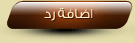 |
| مواقع النشر (المفضلة) |
 |
| |
| الذين يشاهدون محتوى الموضوع الآن : 1 ( الأعضاء 0 والزوار 1) | |
|
|
| |
For best browsing ever, use Firefox.
Supported By: ISeveNiT Co.™ Company For Web Services
بدعم من شركة .:: اي سفن ::. لخدمات الويب المتكاملة
جميع الحقوق محفوظة © 2015 - 2018